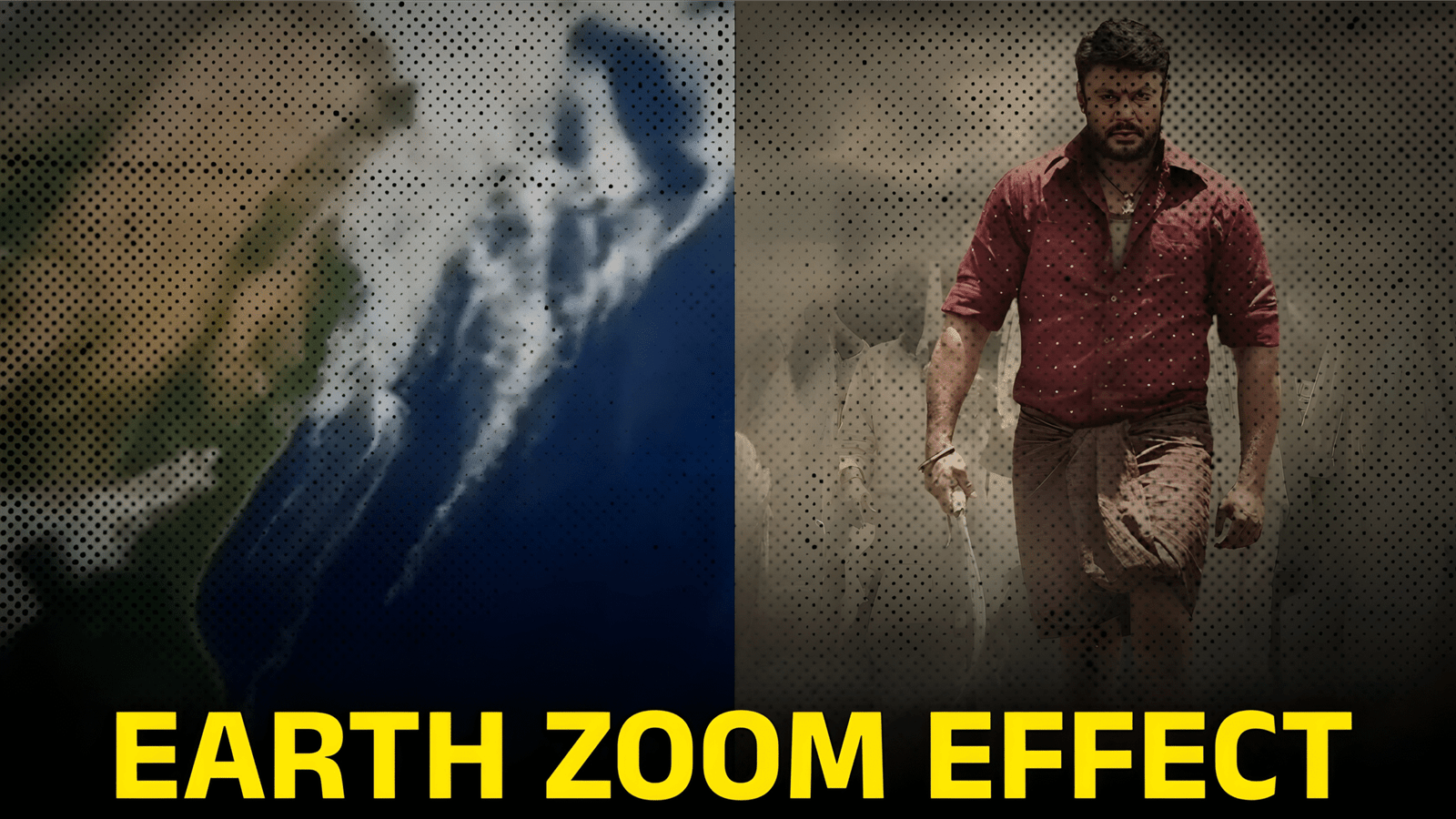Creating cinematic video effects on a mobile phone is no longer limited to professionals. With the rise of advanced mobile apps and artificial intelligence tools, you can now produce complex transitions like the Earth Zoom effect right from your smartphone. This effect is popular on platforms such as YouTube Shorts, Instagram Reels, and TikTok due to its eye-catching visuals and immersive storytelling potential.
In this comprehensive guide, you will learn how to create an Earth Zoom video using mobile applications, including detailed steps, essential tools, expert tips, and best practices for creators looking to produce professional-level content.
Table of Contents
What is the Earth Zoom Effect?
The Earth Zoom effect is a cinematic video transition that gives the illusion of zooming in or out from outer space to a specific place on Earth or vice versa. It simulates the perspective of a satellite or space camera transitioning rapidly through various layers of the Earth’s atmosphere to a target destination.
This effect is widely used in:
- Geographic documentaries
- Location-based storytelling
- Real estate promotions
- Travel vlogs
- Brand introductions
- Technology explainers
Traditionally, this effect required advanced software like Adobe After Effects or Google Earth Studio. However, with new AI-powered mobile editing tools, this can now be achieved on Android or iOS devices with ease.
Why Use the Earth Zoom Effect?
The Earth Zoom effect serves multiple creative and commercial purposes. Here are some compelling reasons to incorporate it into your video projects:
- Visual Engagement: Captures the viewer’s attention within seconds
- Professional Quality: Delivers high-end cinematic style on mobile
- Content Differentiation: Makes your videos stand out in competitive niches
- Storytelling Impact: Provides a powerful visual narrative introduction
- Mobile-Friendly Workflow: No need for desktop software or heavy graphics processing
This effect is especially useful for creators in the tech, travel, and digital marketing domains, where visual storytelling significantly boosts audience retention and platform growth.
Recommended Mobile Apps for Earth Zoom Effect
Several mobile apps now support professional-grade video editing, including zoom transitions, keyframes, and image overlays. Here are the most suitable apps for creating the Earth Zoom effect:
1. CapCut
- User-friendly interface
- Smooth keyframe animations
- Zoom and motion blur effects
- Built-in sound effects and music
2. Alight Motion
- Advanced animation features
- Multi-layer video support
- Motion blur and 3D rotation
- Fine control using keyframes
3. KineMaster
- Timeline-based editing
- Chroma key (green screen) support
- Speed controls and frame-by-frame precision
4. VN Video Editor
- Drag-and-drop timeline
- High-definition export settings
- Smooth transition presets
These apps allow creators to simulate the Earth Zoom effect using a combination of zoom-level images, animations, and transition effects, all from a smartphone.
Understanding the Earth Zoom Technique
To create a realistic Earth Zoom, you need a sequence of images or clips that represent different zoom levels:
- Outer space view
- Globe or continent view
- Country or region view
- City or town view
- Street-level or destination view
Each level is connected using zoom transitions and animation keyframes. This layered approach creates the illusion of seamless motion from one point in space to a target location.
Step-by-Step Guide: Create Earth Zoom Effect on Mobile
Below is a detailed step-by-step tutorial using CapCut, though the same concept applies to other editing tools like Alight Motion or KineMaster.
Step 1: Gather Zoom-Level Images or Recordings
Use a service like Zoom Earth or Google Earth in your mobile browser.
- Search for your target location.
- Capture screenshots at various zoom levels:
- Space
- Continent
- Country
- City
- Street
Alternatively, use screen recording to capture live zoom transitions if supported.
Ensure all images are high-resolution for clarity during editing.
Step 2: Import into CapCut or Editing App
- Launch CapCut and start a new project
- Import your saved images or screen-recorded clips
- Arrange them in the correct zoom sequence on the timeline
You now have your Earth Zoom layers ready to animate.
Step 3: Add Zoom Transitions
CapCut provides various built-in transitions. To add them:
- Tap the transition box between two clips
- Choose a zoom-in transition such as:
- Camera push
- Elastic zoom
- Dramatic zoom
- Adjust the duration between 0.7 to 1.2 seconds
Repeat between all image layers for a seamless zoom effect.
Step 4: Animate with Keyframes
To make the effect more dynamic:
- Tap on the first image
- Add a keyframe at the beginning
- Zoom in slightly and add another keyframe at the end
- Repeat for each image layer
This animates a gradual zoom throughout the sequence.
Step 5: Apply Motion Blur and Effects
Add depth to your transition using:
- Motion blur (available in CapCut or Alight Motion)
- Background overlays (atmosphere, clouds, etc.)
- Lens distortion or shake for realism
These effects simulate the fast motion of satellite zoom and enhance visual impact.
Step 6: Add Background Sound and Music
Sound design is critical for immersive storytelling. Use cinematic or suspenseful audio that matches your zoom intensity.
Sources for free music and effects:
- YouTube Audio Library
- CapCut’s in-app music
- Free online libraries for cinematic tracks
Use ambient space sounds, swooshes, or wind noises for authenticity.
Step 7: Add Titles and Descriptions
If your video introduces a specific location or event, use on-screen text to highlight it.
Examples:
- “Zooming into Bangalore, India”
- “Journey from Space to City”
- “Real Estate Plot View – Earth Zoom Perspective”
Maintain a clean font and subtle animation for a professional look.
Step 8: Export in High Quality
After completing your edits, export the video with the following settings:
- Resolution: 1080p or higher
- Frame rate: 60 fps for smooth transitions
- Format: MP4 for universal compatibility
This ensures your video is ready for upload to any social or monetization platform.
Bonus Tip: Add Green Screen Elements
To end the zoom with a personal touch:
- Record yourself on a green background
- Place the video at the end of the Earth Zoom sequence
- Use the Chroma Key (Green Screen Removal) in CapCut
- Scale and position your clip to align with the last image
This makes it appear as if the camera zoomed directly into you.
Creative Applications of Earth Zoom Video
The Earth Zoom effect can be adapted for various content strategies:
- Branding Videos: Start with a zoom from space and end at your business location
- Educational Content: Visualize geography or global movements
- Event Promotions: Build curiosity by zooming into event venues
- Social Awareness: Emphasize global to local issues
- Influencer Introductions: Begin reels with a global view, zooming into your city
This versatility makes it valuable for digital creators, educators, and marketers.
Optimization Tips for Performance and Reach
To maximize the impact of your Earth Zoom videos on content platforms:
- Use relevant titles such as:
- “From Space to Street in 10 Seconds”
- “Cinematic Earth Zoom Using Mobile App”
- Add trending keywords in descriptions:
- Mobile video editing
- Space effect tutorial
- Cinematic travel reels
- Use high-traffic hashtags:
- #EarthZoom
- #CapCutEditing
- #MobileEditor
- Upload during peak hours (6 PM to 10 PM local time)
- Maintain an optimal video duration (15 to 30 seconds for Shorts or Reels)
These strategies improve discoverability and help reach a wider audience.
High-Performance Niches for Earth Zoom Integration
If you’re looking to generate revenue from video content, consider integrating Earth Zoom effects into high-demand content categories:
- Artificial Intelligence Tools: Demonstrate AI product global reach
- Tech Explainers: Visualize how technology connects the world
- Travel & Culture: Zoom into unique destinations
- Real Estate: Showcase properties from a global perspective
- Mobile Videography: Educate audiences on content creation techniques
Combining the Earth Zoom effect with these topics increases watch time, viewer interaction, and monetization potential.
Conclusion
The Earth Zoom effect is one of the most engaging video transitions you can create with a smartphone. Thanks to powerful mobile editing apps like CapCut, Alight Motion, and VN Editor, any content creator can design a professional-level cinematic experience without needing desktop software.
By following the steps above—gathering zoom-level images, using keyframes, applying transitions, and adding sound design—you can create immersive videos that captivate your audience.
Whether you’re a YouTuber, social media creator, digital marketer, or educator, this effect allows you to elevate your video storytelling and stand out in a highly competitive content space.